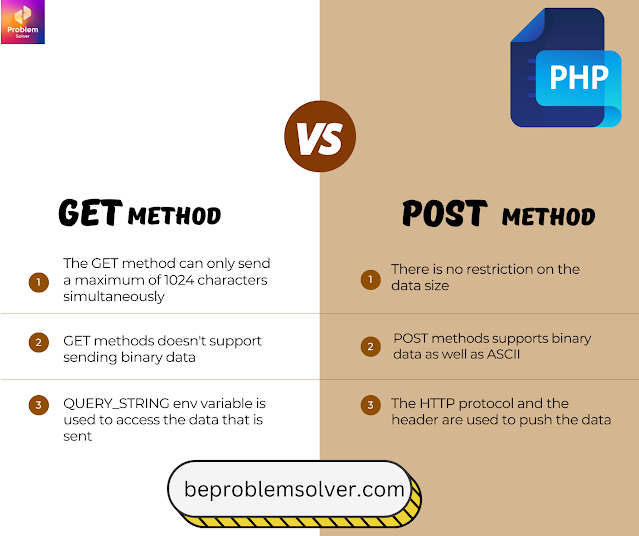Outline
1. Introduction to GET and POST methods in PHP
2. Coding in GET and POST requests with HTML Form
3. How to identify the method of an HTTP request and generate the response.
Introduction
PHP is a programming language used for creating dynamic and robust web pages.
PHP stands for PHP: Hypertext Preprocessor. PHP is used as a general-purpose scripting language. In other words, it can be used to create a dynamic website.
What are GET and POST methods in PHP?
The PHP language has two different methods of sending information to a web page that's being viewed.
The first is the GET method, which is used to send data to the web page without altering what the user sees.
The second is the POST method, which is used to alter the information on the web page, like logging in to a forum or submitting a comment.
The GET method is most commonly used when filling out forms on the web, usually for adding things to a shopping cart or entering contact information. If a website has a comment section, the POST method will be used for the contents of the form.
The POST method is also used for making financial transactions online since the information is encrypted.
Coding in GET and POST requests with HTML Form
HTML Form Sending a GET request
"index.html"
<!DOCTYPE html>
<html>
<head>
<title>How a Get Request is written</title>
</head>
<body>
<h1>Get Request</h1>
<form action="get.php" method="GET">
<input type="text" name="username" placeholder="Username">
<br>
<input type="password" name="password" placeholder="Password">
<br>
<button type="submit">Send Data</button>
</form>
</body>
</html>
Process Request with PHP
"Get.php"
<?php
if($_GET['send']) {
$username = $_GET['username'];
$password = $_GET['password'];
echo $username;
echo "<br>";
echo $password;
}
?>
HTML Form Sending a POST request
"index.html"
<!DOCTYPE html>
<html>
<head>
<title>How a POST Request is written</title>
</head>
<body>
<h1>POST Request</h1>
<form action="post.php" method="POST">
<input type="text" name="username" placeholder="Username">
<br>
<input type="password" name="password" placeholder="Password">
<br>
<button type="submit">Send Data</button>
</form>
</body>
</html>
We the Process Request with PHP
<?php
if($_POST['send']) {
$username = $_POST['username'];
$password = $_POST['password'];
echo $username;
echo "<br>";
echo $password;
}
?>
Conclusion
In this blog, we have discussed the difference between GET and POST methods in PHP. We discussed the standard use cases for each of these methods and the reason for using one over the other. We hope that this blog post has helped you to understand the difference between GET and POST methods in PHP.